Your Guide to House Design and Blueprints
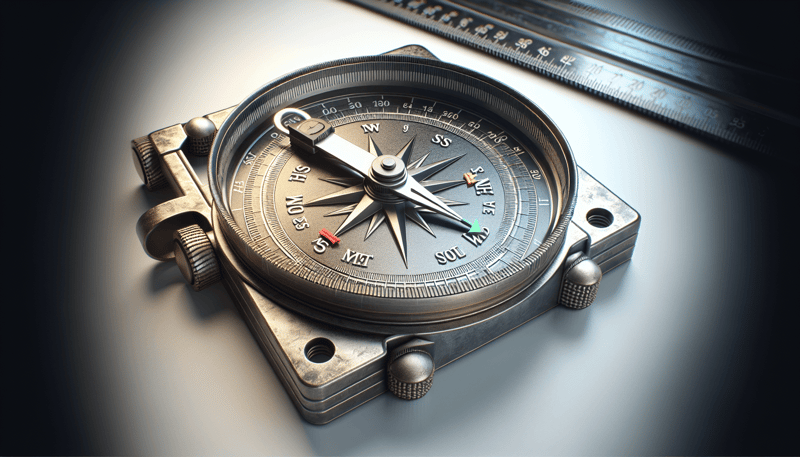
Welcome to our house design and blueprint guide!
Whether you're a new homeowner or a seasoned DIY enthusiast, understanding house design is crucial for creating a space that fits your needs.
We cover everything from floor plans to architectural styles in a simple and easy-to-understand way.
Grab a cup of coffee and let's explore the world of house design together!
Start with Basics of House Design and Blueprint
What Are Blueprints?
Blueprints are detailed drawings that outline the design of a house plan. They help architects and construction teams during the building process. Blueprints show room layout, furniture placement, measurements, walls, windows, doors, stairs, and outdoor areas like terraces and balconies. These design plans also include construction drawings and permit applications for building.
Architects use floor plan software to create 3D visualizations and videos to virtually walk around the home's design. Homeowners can see layouts in a floor plan gallery for inspiration. Tutorials are available to understand dimensions and existing plans.
In today's design trend, blueprints are a crucial tool to bring a home from concept to reality. They ensure the accurate execution of the desired layout and design aesthetics.
Key Parts of a Home Plan
When creating a house plan, it is important to consider different key elements. These include the layout, measurements, walls, windows, doors, stairs, outdoor areas, terraces, and balconies.
Design trends such as 3D visualization, videos, and browsing layouts can offer inspiration. Incorporating natural light and views can enhance the feel of the home.
Common challenges may involve furniture arrangement, construction drawings, and permit applications. Tools like RoomSketcher or floor plan software can aid in visualizing the design accurately.
Architects can help create the best design to meet specific homeowner needs. By studying existing plans, watching tutorials, and exploring the space, one can gather ideas for a successful house plan.
Choosing Your House Design
Small House Plans for Simple Living
When looking at small house plans for simple living, it's important to focus on a design trend that emphasizes maximizing space and functionality.
A well-thought-out house plan can efficiently use every corner of the home to provide comfort and convenience.
Design is crucial in making sure the layout of the home is practical and optimized for the homeowner's needs.
Architects can create detailed drawings with tools like RoomSketcher and floor plan software, showcasing precise measurements of walls, furniture, windows, doors, stairs, and outdoor areas like terraces and balconies.
These construction drawings are important for the permit application process and give a clear visualization of the home's layout.
Browsing layouts and floor plan galleries can inspire homeowners and show how existing plans can be adjusted to fit their preferences.
Tutorials and videos can also provide valuable guidance on exploring the dimensions of a potential home design.
Big Dreams with Large House Designs
When creating a large house design, it's important to consider several things.
- The initial house plan and final construction drawing are crucial.
- Details like open layouts, modern amenities, and spacious rooms shape the home's look and feel.
- To add unique features, one can look at layouts online or work with an architect.
- Floor plan software such as RoomSketcher can help visualize the layout, including measurements for walls, furniture, windows, and more.
- Inspiration from floor plan galleries, tutorials, or 3D visualization videos is essential.
- Accuracy in dimensions during the permit application process is important.
- Virtual walkarounds of existing plans can help homeowners see their dream home come to life.
Barndominium: A Modern Rural Trend
Barndominiums are now a popular design trend in modern rural areas. These homes blend the rustic charm of a barn with modern amenities.
Architects use design software like RoomSketcher to create custom floor plans that make the most of space and functionality. Featuring open layouts, tall ceilings, and large windows, these homes offer a unique living experience.
With 3D visualization tools, homeowners can visualize the home's layout and flow before construction starts. Outdoor areas, terraces, and balconies enhance relaxation spaces.
During the construction drawing and permit application process, accurate measurements of walls, furniture, windows, doors, and stairs are essential for a successful build. Floor plan galleries, tutorials, and existing plans offer inspiration for creating a dream Barndominium layout.
Tiny House: Saving Space Everywhere
When designing a tiny house, it's important to consider the latest design trends. Creating an efficient house plan helps optimize space. Focus on multipurpose features to maximize space. Incorporate multi-functional furniture to save space and prevent clutter. Creative storage solutions like hidden compartments, foldable furniture, and vertical shelving make a big difference. Take accurate measurements using floor plan software or with the help of an architect.
Examples of tiny house layouts can provide inspiration for space-saving ideas. Consider the dimensions of walls, furniture, windows, doors, stairs, terraces, and balconies. Use 3D visualization tools to help visualize the layout before construction. Walking around the existing plan and refining it to meet permit application requirements is crucial in the building process.
Draw House Design and Blueprint
Using Online Software
Designing a house or creating a blueprint is easier with online software like RoomSketcher.
- It allows exploration of design trends, home layouts, and floor plans.
- Features like easy measurements, wall placements, and furniture arrangements make designing intuitive.
- Architects and professionals can effectively use online software for projects, from creating construction drawings to visualizing in 3D.
- Access to examples, tutorials, and a floor plan gallery serves as inspiration.
- The ability to virtually walk around the design, view existing plans, and apply for permits online makes the process seamless.
- Every element, from windows and doors to stairs, outdoor areas like terraces and balconies, can be included in the design.
- Online software simplifies the design process, enhancing efficiency and accuracy in creating house plans.
Benefits of Drawing Online
Online drawing for house design and blueprints has many benefits. Platforms like RoomSketcher make it easy to explore different layouts and design trends. These tools allow for customization of house plans to suit specific needs.
Architects and other professionals can also find great value in blueprint software that offers precise measurements, accurate construction drawings, and 3D visualizations. Users can add walls, furniture, windows, doors, and more, with the option to apply for permits directly through the software.
Access to a floor plan gallery, tutorials, and design inspiration examples further enhances the designing process. The virtual space feature enables users to walk around, visualize plans, and make adjustments efficiently. Online drawing is a valuable tool for house design.
RoomSketcher: A User-Friendly App
RoomSketcher makes it easy to create house designs and blueprints. The app offers a user-friendly experience with simple layout and drawing tools.
Users can browse layouts, input measurements, and customize walls, furniture, windows, doors, stairs, and outdoor areas effortlessly.
RoomSketcher also provides inspiration examples, tutorials, and 3D visualization for a more immersive design process.
You can walk around your designs, explore existing plans, and even apply for permits using construction drawings.
Compared to other floor plan software, RoomSketcher is known for its simple and efficient design approach, making it a popular choice for architects and homeowners.
Blueprint Software for Professionals
Blueprint software designed for professionals is tailored to architects and designers. These tools help create accurate house plans, incorporate the latest design trends, and ensure precise measurements for construction drawings.
Professionals can use software like RoomSketcher to easily explore layouts, customize designs, and visualize them in 3D. Tutorials and examples are available to assist in creating detailed floor plans, including walls, furniture placement, windows, doors, stairs, terraces, balconies, and permit application drawings.
The software allows professionals to virtually walk around and adjust designs for optimal results. Industry-standard tools are recommended to streamline the design process and inspire innovation in projects.
Make a Floor Plan That Works for You
Designing Around Bedroom Needs
When designing a bedroom for specific needs, it's important to consider current design trends. Incorporating them into the house plan can help create a functional home that meets individual requirements.
Using design tools like RoomSketcher or consulting with an architect can be helpful in this process. One can take accurate measurements of the space and explore different layouts to visualize the final result.
Examples of well-thought-out designs include strategic placement of furniture, walls, windows, doors, and stairs to ensure optimal flow and functionality. Utilizing floor plan software and construction drawings can help in turning ideas into reality.
To create a relaxing atmosphere for restful sleep, incorporating outdoor areas like terraces or balconies, and ensuring ample natural light sources is crucial. Creative storage solutions such as built-in closets or under-bed drawers can maximize space efficiency.
3D visualization and videos can allow one to virtually walk around the space to assess the design. When planning, it's important to follow permit application guidelines and find inspiration from floor plan galleries, tutorials, and existing plans.
Finding Flow in Your Floor Plan
Creating a sense of flow and functionality in your home starts with designing your floor plan carefully. When arranging rooms, consider factors like window placement, door locations, stairs, and outdoor areas such as terraces or balconies. These elements impact how well the space flows.
Using floor plan software like RoomSketcher can help you measure and draw your layout efficiently. You can also explore different layouts and get inspiration from a floor plan gallery. Consulting an architect or construction drawing professional can ensure your design aligns with your vision.
Focus on dimensions, layouts, and furniture placement to optimize your home's flow. You can also use 3D visualization or videos to walk through your plan, gaining valuable insights and assistance with the permit application process.
Online tutorials and guidelines offer useful tips for creating a cohesive and functional floor plan.
Templates to Get Started
When starting to design a house plan, it is important to understand the design trends. Each element from layout to measurements plays a role in creating a functional and visually appealing home.
Websites like RoomSketcher offer many examples and layouts, making the design process easier for those designing their home without hiring an architect.
Using floor plan software helps create precise drawings with walls, furniture placement, windows, doors, stairs, and outdoor areas like terraces and balconies.
These tools also assist in creating construction drawings and permit applications. Additionally, 3D visualization tools allow homeowners to walk around their future home before construction, providing a realistic view of the space.
In the floor plan gallery, tutorials on dimensions and existing plan inspiration can be found, offering valuable resources for DIY home designers.
Modify House Design and Blueprint on the Fly
Tweaking the Template for Your Needs
Tailoring a house design template to fit individual needs involves various tweaks. These include:
- Altering the layout for specific furniture pieces.
- Adjusting room dimensions.
- Adding windows and doors in preferred locations.
Online tools like RoomSketcher or floor plan software make these modifications convenient. Users can:
- Browse layouts.
- Draw their designs.
- Visualize changes in 3D.
By using these tools, individuals can easily experiment with different design trends and styles for their dream home.
Aside from design modifications, online tools can also help with practical aspects. Users can:
- Input measurements.
- Create construction drawings.
- Apply for permits.
Tutorials and videos offer guidance on software navigation and adjustments. Whether tweaking outdoor areas or fine-tuning stairs placement, online tools provide a comprehensive solution to customize house plans as needed.
Online Tools That Offer Flexibility
Online tools make it easy to modify house designs and blueprints. Users can adjust layouts, measurements, and room configurations.
These tools offer a variety of design trends for creating unique home layouts. Users can browse layouts, draw their designs, or upload existing plans to work with.
Key features of online software for drawing house designs include creating detailed floor plans. Users can add walls, furniture, windows, doors, stairs, and outdoor areas like terraces and balconies.
Users can also visualize their designs in 3D, watch videos for inspiration, and apply for permits through the platform.
These tools help address common challenges in house plan design by providing tutorials, examples, and precise planning dimensions. Users can walk around their virtual spaces to get a feel for the layout before starting construction.
Solutions for Common House Plan Challenges
Making the Most of Limited Space
When designing a home with limited space, there are strategies to make every inch count. Following the latest design trends and exploring different house plans can inspire space efficiency. Consider using floor plan software like RoomSketcher to visualize design options and furniture layouts. Working with an architect for accurate construction drawings is key.
In a small space, incorporating natural light and views is crucial for openness and connection to the outdoors. Adding windows, doors, and skylights can bring in light and outdoor views. For challenging lot shapes, creative solutions like adjusting layout or adding unique features can maximize space while maintaining functionality. By browsing layouts and examples, homeowners can gather ideas to make a small home feel spacious and welcoming.
Incorporating Natural Light and Views
Natural light can enhance house design. It's a trend that architects and homeowners are embracing more. When planning a house, placing windows strategically is important for bringing in natural light. By positioning windows carefully in each room, you can maximize the light that enters. Similarly, the layout and placement of doors in the house plan can affect how light flows throughout the space. Besides natural light, maximizing views within the blueprint is also crucial.
Rooms are often designed to face outdoor areas like terraces or balconies, offering beautiful views from inside. When looking at layouts for ideas, consider how windows, doors, and outdoor spaces are placed. This can greatly impact how the space feels. By focusing on natural light and views, a house design can truly shine.
Dealing with Difficult Lot Shapes
House design can be challenging with unique lot shapes. There are strategies to help achieve success:
- Explore innovative design trends and house plans for inspiration.
- Work with architects or use floor plan software to ensure precise measurements.
- Strategically place walls, furniture, windows, doors, and stairs to optimize space.
- Include outdoor areas like terraces and balconies for a better layout.
- Use visual aids like construction drawings, 3D visuals, and videos for visualization.
- Apply for permits based on the final floor plan.
By browsing floor plan galleries and tutorials, homeowners can navigate challenging lot shapes for a functional and visually appealing home design.
Frequently Asked Questions on House Design and Blueprint
How to Start Designing Your Home?
Understanding the key aspects of a house plan when designing a home is crucial. It involves creating a layout with measurements, walls, furniture placement, windows, doors, stairs, and outdoor areas like terraces and balconies.
Working with an architect can offer expert guidance, but designing a home without one is possible using tools like RoomSketcher or floor plan software. These resources allow users to view layouts, create their own plans, and see the space in 3D.
To get inspired, users can check out examples, videos, and tutorials. Once a design is ready, it's important to check all dimensions on the plan before moving to construction drawings.
The next step is to apply for permits based on the final floor plan. By following these steps and using available tools, anyone can effectively start designing their own home.
Can I Design My Own House Without an Architect?
When designing a house without an architect, it's important to understand different aspects of a house plan. Factors like layout, measurements, walls, doors, windows, and furniture placement play a crucial role in a successful design.
Online tools such as RoomSketcher can help in drawing house plans, exploring layouts, and finding design inspiration. Some common challenges include creating detailed construction drawings, visualizing the 3D layout, and applying for permits.
To overcome these challenges, accessing tutorials, examples, and videos can be very helpful. Additionally, walking around your existing plan, checking outdoor areas like terraces and balconies, and adjusting dimensions can improve your design.
By using these elements and resources, designing your own house without an architect can be a fun and creative process.
Best Apps for House Design and Blueprint?
Users looking for the best apps for house design and blueprint should consider the following features:
- Easy-to-use interfaces
- A wide range of design options
- Ability to accurately measure and visualize spaces
These apps should allow customization of house plans by:
- Adjusting wall placements
- Adding furniture
- Creating outdoor areas like terraces and balconies
The top apps in this design trend should provide:
- Access to a floor plan gallery with diverse examples
- Tutorials for guidance
Users should be able to:
- Easily browse layouts
- Draw precise measurements
- View 3D visualizations or videos of their designs
Additionally, these apps should offer tools for:
- Creating construction drawings
- Applying for permits
- Exploring existing plans
By ensuring the inclusion of features like windows, doors, and stairs, users can have a comprehensive home design experience that allows them to walk around and truly be inspired by their personalized layouts.
Conclusion
In the conclusion of a house design and blueprint section, it is important to consider:
- The current design trend.
- The house plan's layout.
- The measurements of each room.
Designing a home involves:
- Browsing layouts.
- Collaborating with an architect.
- Using floor plan software to create a detailed drawing.
Key elements to address within the design process include:
- Walls.
- Furniture placement.
- Construction drawings.
Incorporating:
- 3D visualization.
- Videos.
- Examples can provide a clear understanding of the final design.
Details such as:
- Windows.
- Doors.
- Stairs.
- Outdoor areas.
- Terraces.
- Balconies must be accurately represented in the blueprint for a permit application.
The floor plan gallery, tutorials, and dimensions offer valuable resources for homeowners to understand their design. It is advisable to:
- Walk around the existing plan to find inspiration.
- Make necessary adjustments before finalizing the blueprint.
Learn about the key elements of house design and blueprints to help you create your dream home.
Understanding different architectural styles is important.
Selecting the right floor plan is essential.
This guide covers everything you need to know to start the design process.
Explore the importance of room layout.
Consider structural aspects and the materials used in construction.
Make informed decisions when working with designers and builders.
FAQ
What are the key elements to consider when designing a house?
Key elements to consider when designing a house include layout, natural lighting, functionality, and budget. For example, prioritize a functional floor plan that maximizes space efficiency, incorporate large windows for natural light, and stick to a realistic budget to ensure a successful design.
What is the importance of creating a detailed blueprint for a house?
Creating a detailed blueprint for a house is important to ensure all aspects of the design and construction are accurately planned, preventing costly mistakes and delays. A blueprint also helps contractors and builders understand the design requirements and execute them effectively.
How can I ensure that my house design is both functional and aesthetically pleasing?
Ensure function and aesthetics by considering the layout, natural lighting, and practicality of each element. Use cohesive color schemes, prioritize comfortable furniture, and incorporate personal touches like artwork. Involve a professional designer for expert advice.
What are some common mistakes to avoid when designing a house?
Common mistakes to avoid when designing a house include: neglecting natural lighting, designing rooms that are too small or too large, skipping proper storage solutions, and overlooking the importance of flow and functionality in the layout.
Can I make changes to my house design or blueprint during the construction process?
Yes, it is possible to make changes to your house design or blueprint during the construction process, but be prepared for potential delays and additional costs. Communicate any desired changes with your contractor and obtain their approval before proceeding.



